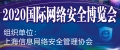问题一:metasploit连不上数据库怎么破????
1.首先找到配置路径:F:\bin\customtools (F代表:pentest box整个路径)
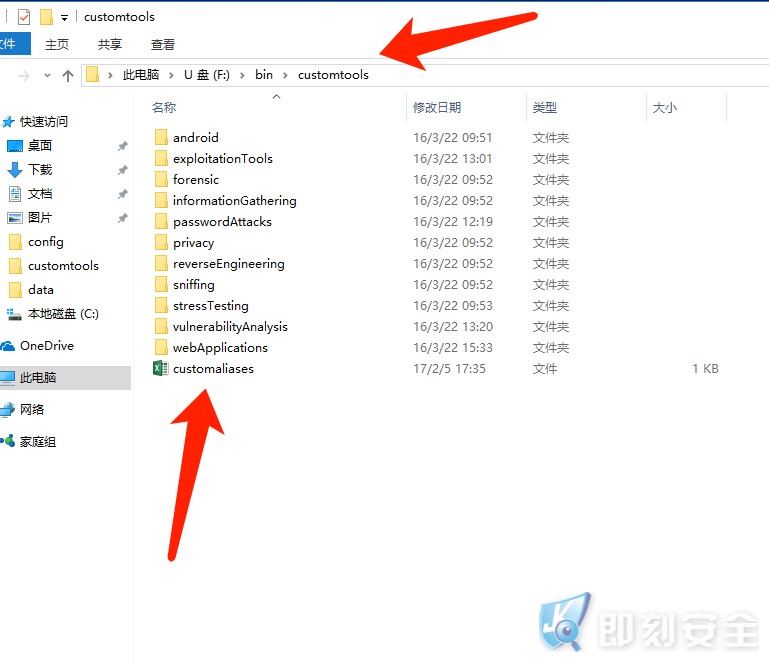
2. 编辑 customaliases 文件,添加以下代码并保存:
其中 msfupdate = cd / d“%pentestbox_ROOT% (d代表:pentestbox文件路径)
msfupdate = cd / d“%pentestbox_ROOT%\ bin \ metasploit-framework \”$ T ruby“%pentestbox_ROOT%\ bin \ metasploit-framework \ msfupdate”$ *
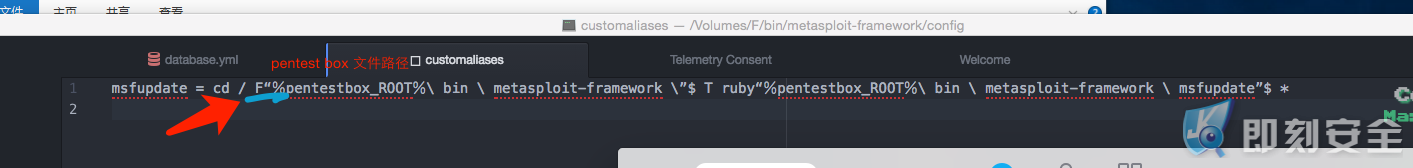
3. 转到 Windows Defender->排除 – >添加C:\ PentestBox?这是整个文件夹。
4.下载?PostgreSQL?数据库:http://www.enterprisedb.com/products-services-training/pgdownload?并创建一个名为 Create-新数据库>数据库。(名称:msf)
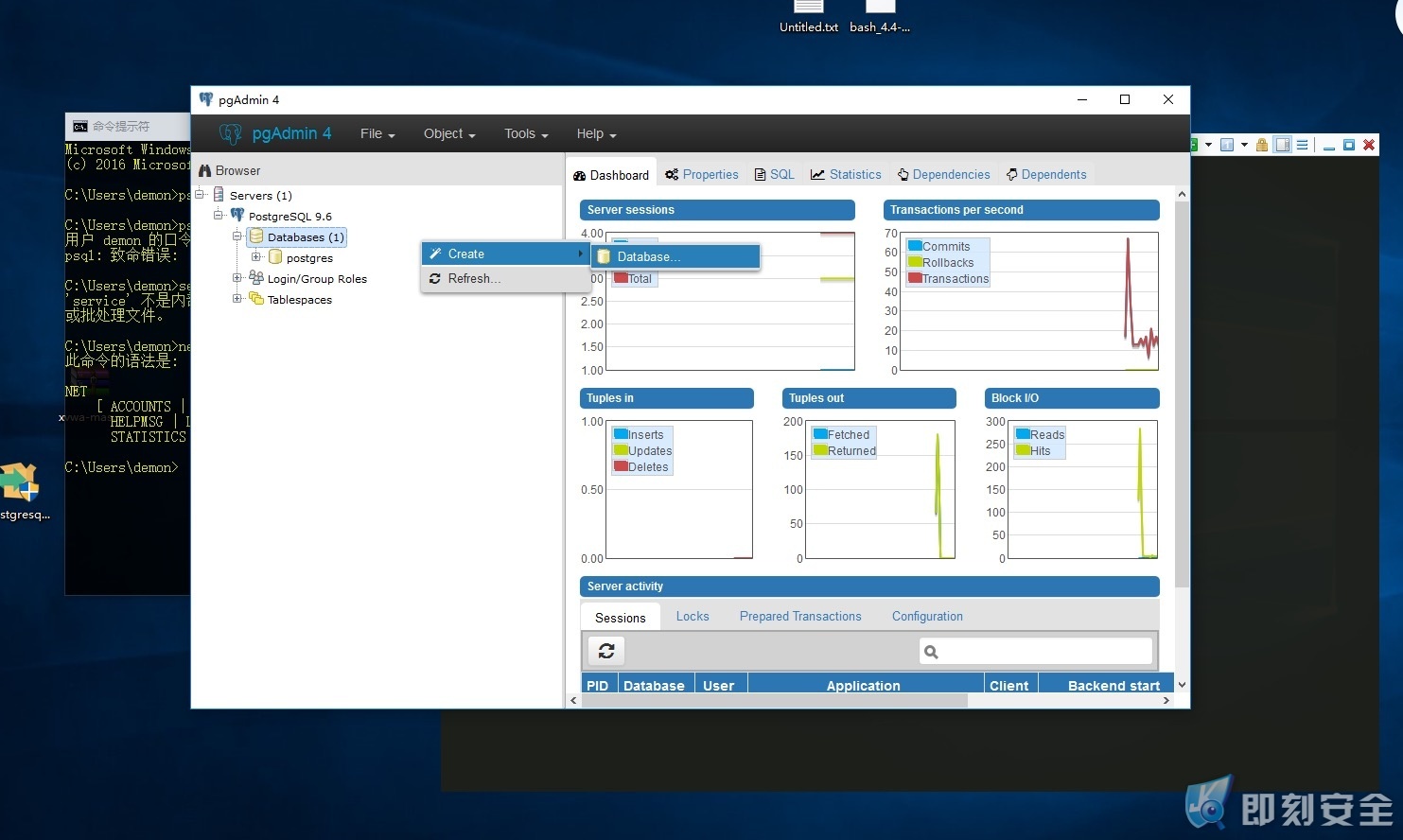
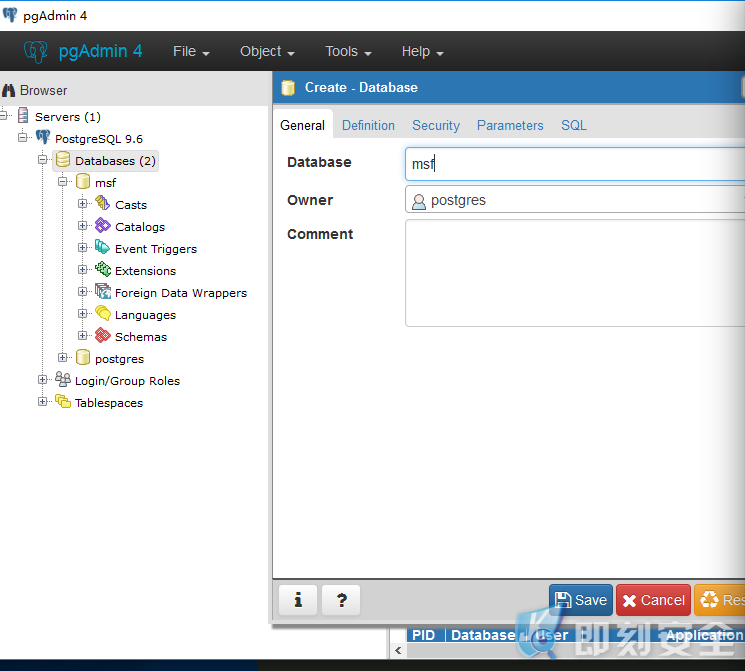
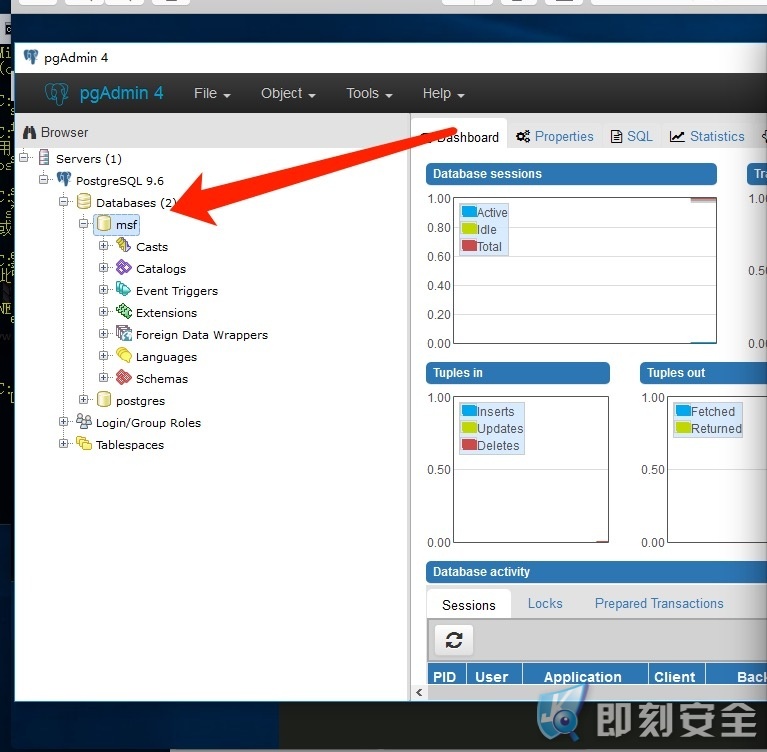
5 .找到 F:\bin\metasploit-framework\config 的database.yml?文件,更改以下代码并保存:
database: msf //新建的数据库名称 username: postgres //数据库用户 password: passwod //数据库用户的密码
db_connect postgres:密码@localhost/数据库名称 db_status
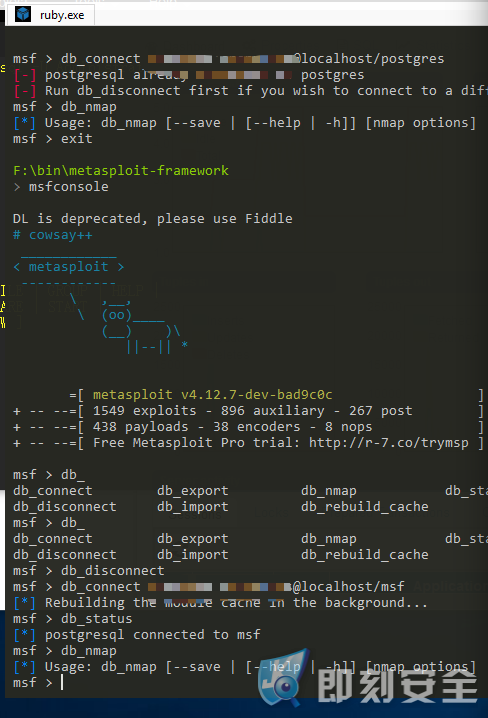
问题二:ettercap无法运行,缺少packet.dll.wpcap.dll ?
解答:在群里已经上传打包dll文件。将dll文件复制到相应的文件目录即可。
1.packet.dll丢失修复方法:
1. 退出正在运行的所有程序。并将xapofx1_5.dll文件复制到系统目录下 Windows 95/98/Me系统,则复制到C:\WINdows\system32\ 目录下。 Windows NT/2000系统,则复制到C:\WINNT\system32\ 目录下。 Windows XP系统,则复制到C:\WINdows\system32\ 目录下。 Windows 7/8系统,则复制到C:\WINdows\system32\目录下。 2. 单击开始,然后单击运行。 3. 输入 regsvr32 xapofx1_5.dll,然后单击确定。 4. 当收到“DllRegisterServer in Rld.dll succeeded”即成功修复。
下载链接:http://www.33lc.com/soft/32448.html
2.接下来可能会出现wpcap.dll丢失
下载链接为:http://www.3987.com/xiazai/1/18/43559.html#down
同样复制到同样路径即可。
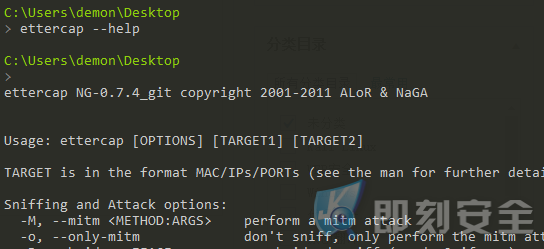
问题三:输入’beef‘命令,为什么会提示以下命令提示?
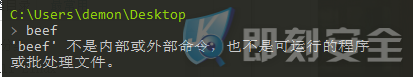
解答疑惑: 因为你没去看官方文档,默认启动命令根本不是所谓的’beef‘,而是‘beefproject’,

总结:
希望 pentestbox 官方,能在下个版本中改善这些问题。
参考资料:http://www.enterprisedb.com/thank-you?anid=209611
*本文由 即刻安全Demon 原创发布!
转载请注明:即刻安全 » Pentest Box之疑难杂症(解决)