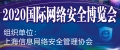前提介绍:
很多朋友留言让我写搭建openbts的,对于openbts其实很简单,官方文档就可以,主要是很多的环境依赖对于新手来说不好安装。所以今天我就出一个详细的openbts搭建基站。
安装所需:
ubuntu12.0.4(系统)
openbts2.8
osmocom
libosmo-dsp
安装步骤:
一、安装libosmo-dsp分之:
对于osmocom的libosmo-dsp分之,首先需要先安装osmocom,对于osmocom的安装,不会可以加群咨询,在网站右侧有添加群!*RadeBit
下载所需要的
$ git clone git://git.osmocom.org/libosmocore.git
$ git clone git://git.osmocom.org/osmocom-bb.git
$ git clone git://git.osmocom.org/libosmo-dsp.git ? ?(openbts要用的)
在安装libosmocore执行./configure 的时候很多人会遇到?No package ‘talloc’ found 这种错误,因为找不到talloc,下面是解决办法
$ wget https://www.samba.org/ftp/talloc/talloc–2.1.7.tar.gz
$ tar -zxvf talloc-2.1.7.tar.gz
$ cd talloc-2.1.7/
$ ./configure
$ make
$ sudo make install
安装libosmocore??????
$?cd?libosmocore/
$?autoreconf?-i
$?./configure
$?make
$?sudo?make?install
$?cd?..
安装libosmo-dsp
$ cd?libosmo-dsp/
$ autoreconf?-i
$ ./configure
$ make
$ sudo?make?install
$ cd..
安装osmocom-bb
$ cd?osmocom-bb/
$ git?checkout?sylvain/testing
$ cd?src
$ make?HOST_layer23_CONFARGS=–enable-transceiver
执行下面命令,刷入c118(如果刷入失败。。请检查你的c118是否接好)
$ sudo?./osmocon?-p?<span class="hljs-meta-keyword">/dev/</span>ttyUSB0?-m?c123xor?../..<span class="hljs-meta-keyword">/target/</span>firmware<span class="hljs-meta-keyword">/board/</span>compal_e88/trx.compalram.bin
二、下载安装openbts
下面所有操作都在root权限下所以获取root权限
$ su
下载openbts2.8
$?svn?co?http://wush.net/svn/range/software/public
(如果提示没有svn的话现在安装一下svn)
$?apt-get?install?subversion
(安装svn)
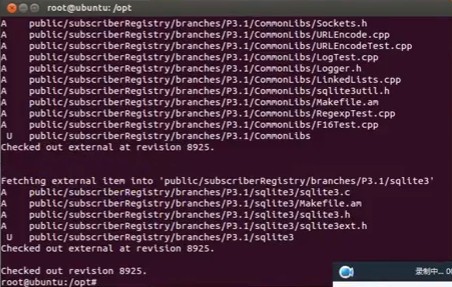
安装需要的依赖(很多人安装openbts各种错误就是因为环境依赖的问题)
$?sudo?apt-get?install?autoconf?libtool?libosip2-dev?libortp-dev?libusb-1.0-0-dev?g++?sqlite3?libsqlite3-dev?erlang?libreadline6-dev?libncurses5-dev
安装openbts(进入刚才下载openbts的目录里面有一个public目录)

$?cd?public
$?cd?a53/trunk
$?make?install
$?cd?openbts/trunk
$?autoreconf?-i
$?./configure
$?make
$?cd?apps
$?ln?-s?../TransceiverRAD1/transceiver?.
$?mkdir?/etc/OpenBTS
(在etc下面创建目录存放openbts的配置文件)
$?cd?..
$?sqlite3?-init?./apps/OpenBTS.example.sql?/etc/OpenBTS/OpenBTS.db?“.quit”
(openbts的配置文件)
$?sudo?mkdir?-p?/var/lib/asterisk/sqlite3dir
$?sqlite3?/etc/OpenBTS/OpenBTS.db?.dump
(查看数据库文件是否成功)
$?cd?public
$?cd?a53/trunk
$?make?install
$?cd?openbts/trunk
$?autoreconf?-i
$?./configure
$?make
$?cd?apps
$?ln?-s?../TransceiverRAD1/transceiver?.
$?mkdir?/etc/OpenBTS
(在etc下面创建目录存放openbts的配置文件)
$?cd?..
$?sqlite3?-init?./apps/OpenBTS.example.sql?/etc/OpenBTS/OpenBTS.db?“.quit”
(openbts的配置文件)
$?sudo?mkdir?-p?/var/lib/asterisk/sqlite3dir
$?sqlite3?/etc/OpenBTS/OpenBTS.db?.dump
(查看数据库文件是否成功)

如果成功显示配置文件的内容那就成功了
安装sipauthserve(SIP?鉴权服务)
然后我们在回到public目录安装sipauthserve
$?cd?subscriberRegistry/trunk
$?make
$?sudo?sqlite3?-init?subscriberRegistry.example.sql?/etc/OpenBTS/sipauthserve.db?“.quit”
(sipauthserve的配置文件同样在刚才openbts配置文件的目录)
安装smqueue(短信服务)
回到public目录
$?cd?smqueue/trunk
$?autoreconf?-i
$?./configure
$?make
$?sudo?sqlite3?-init?smqueue/smqueue.example.sql?/etc/OpenBTS/smqueue.db?“.quit” (同样的smqueue配置文件)
好了现在全部都安装好了,咱们来开始启动openbts
第一步先刷入c118(注意下面的操作依然是root权限)
$?osmocom-bbhostosmocon?-p?ttyUSB0?-m?c123xor?../..firmwarecompal_e88/trx.compalram.bin
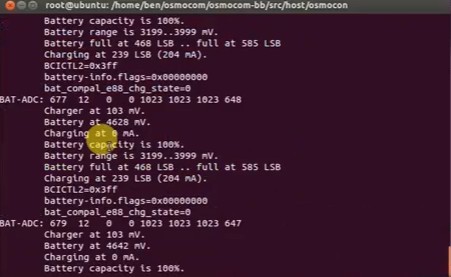
第二步利用c118做openbts的收发器,ARFCN是基站信息,你可以扫描附近的基站,利用cell可以先扫描基站信息,找个最强的
$?osmocom-bbhostsrctransceiver?ARFCN

第三步启动openbts(新手朋友注意。这里是打开4个新的终端。。不是在一个终端里面执行)
$?smqueuesmqueue/smqueue
$?subscriberRegistrysipauthserve
$?openbtsapps/OpenBTS
$?openbtsapps/OpenBTSCLI
启动成功后,咱们还有一步就是配置OpenBTSCLI(修改openbts的配置,这一步很重要)
启动OpenBTSCLI后,我们需要修改几处配置
$ config
(这条命令可以查看你的配置文件)
https://1.bp.blogspot.com/-LiP6wODk3Dg/V381LDCynpI/AAAAAAAAAD4/c4pFA3rgdagmcitTcrm3N_ojicTetI7bACLcB/s1600/H%2529DXTU%257D%2529E%2529RHOXDBV%252875OI7.jpg
$ config Control.LUR.OpenRegistration .*
(修改Control.LUR.OpenRegistration可以让任何的手机加入基站)
$ config GSM.Radio.C0 ARFCN
(这里的ARFCN是 ?transceiver 监视的基站信息)
$ config GSM.Identity.MCC 001
$ config GSM.Identity.MNC 01
(MCC MNC 移动国家码,这里用001 01这是测试网络)
最后终于可以用手机搜索并连接bts
你手机应该会看见Test?PLMH?1-1(如果看不见就多试几次。。或者换基站。。毕竟是c118
最激动的时候到了测试短信
看到OpenBTSCLI终端窗口执行
$ tmsis
(查看链接到基站的ismi)
$ ?sendsms TMSIS number messege
(TMSIS就是刚才tmsis查看到的ismi,number就是你要发送过去的电话号码,messege是短信内容)
转载请注明:即刻安全 » 如何利用c118搭建基站发短信实验?